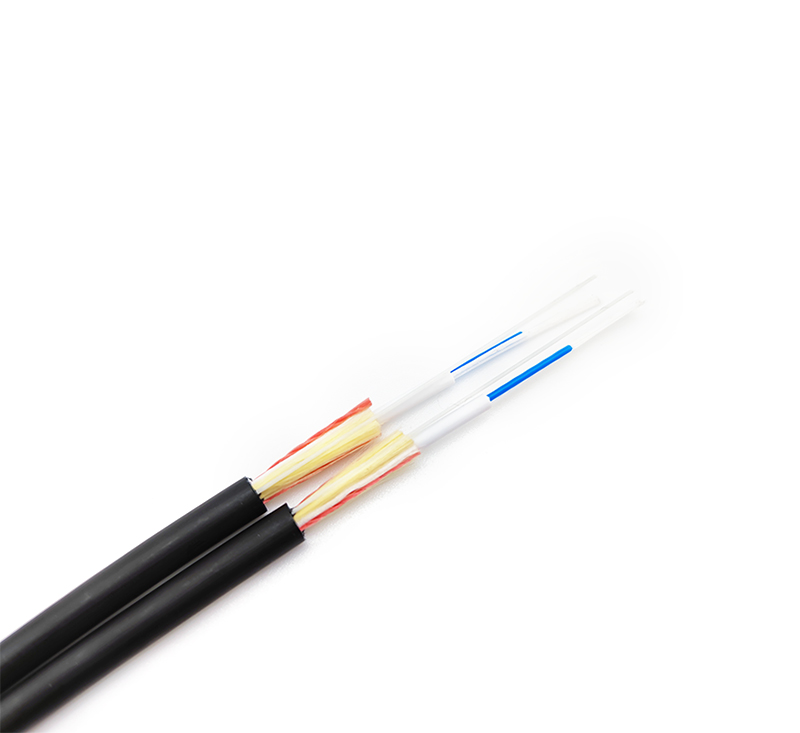1. Recommendations for home network cable wiring:
Before conducting network wiring, you should first understand your living room environment and the purpose of each room. Where can you bury the wire and where you cannot? At the same time, you should understand the network requirements of the family, where to access the Internet? Where to watch TV ? Be aware of yourself. Draw a design sketch according to your own ideas, and then determine the location of the power distribution box and the splitter according to the location of the power distribution box, cable TV inlet and telephone line, and network cable inlet in the room.
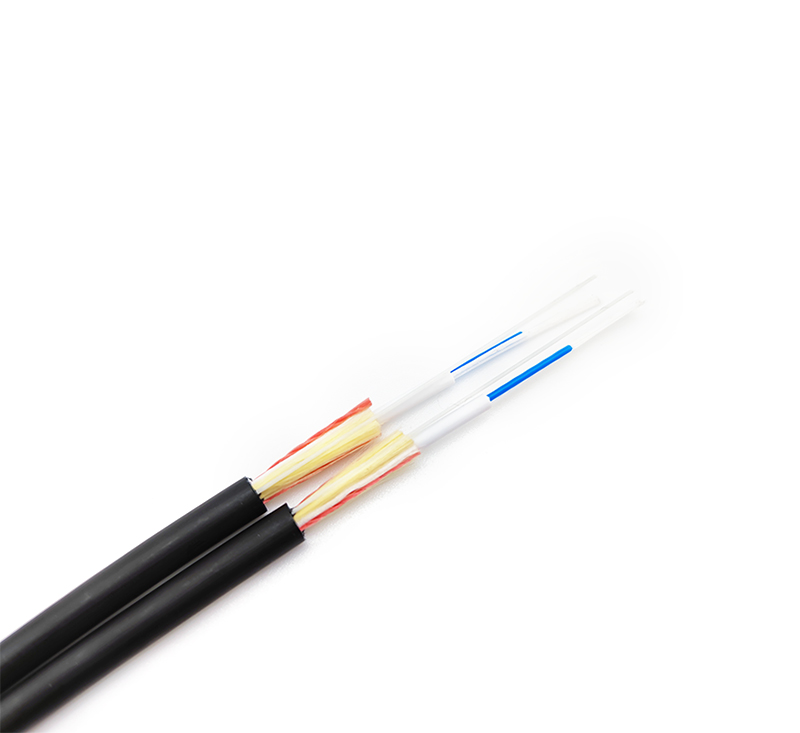
Generally, the distribution box should not be moved easily; the wiring box for telephone lines and network cables should be selected in a place that does not affect the appearance and is convenient for operation. Considering that routers and switches are to be placed, a larger wiring box should be designed; wired The TV is designed with a box that can place two TV distributors at the inlet. It is recommended that you use parallel wiring, and use 4-core and 8-core (category five) lines for telephone lines and network cables respectively. The wiring should be separated, with a distance of 10cm to avoid mutual interference), considering that the home phone and the network are used for a short time at the same time, it will not cause major interference. If there are multiple computers to access the Internet at the same time, just add a broadband router or switch to the main wiring.
Second, the office network wiring suggestion:
1. Comprehensiveness: Office wiring needs to meet the transmission requirements of various analog or digital signals, and combine all language, data, image, and monitoring equipment wiring on a set of standard wiring systems, between equipment and information outlets. Just connect them with a standard cable through a standard interface.
2. Reliability: The products used in the office wiring system must be certified by international organizations. The design, installation and testing of the wiring system are based on ANSI EIA/TIA 568A and GB/T50311-200 as the wiring standards, and follow domestic wiring specifications and test specifications. .
3. Flexibility: How many information points are used in each office location, office wiring not only meets the current needs of users, but also meets users' expectations for future information systems; and data and voice twisted pair wiring should be replaceable, Constitute a complete wiring system.
4. Rationality: The wiring direction of the strong and weak electricity in the office should be reasonably matched, without interfering with each other, and should be beautiful in appearance; users who use the power supply, telephone, and network cable of the computer at the same time should be convenient to operate and facilitate future operation and maintenance.
5. Complementarity of wired and wireless: According to the specific architectural environment and office requirements of the building, whether long-term or temporary use of the network, etc., decide whether to use wired or wireless; to achieve the purpose of our online office.
Third, the network cable socket connection method:
Use a wire stripping tool or a wire crimping tool to peel off the outer sheath of the twisted pair at a length of about 10 cm from the end of the wire to expose four pairs of twisted pairs. When starting to hit the wire, do not disassemble each wire pair first, but only when the corresponding wire pair is pre-pressed into the punching post. Select our preferred line sequence mode according to the color code indicated on the information module (it is best to use only one line sequence mode in a wiring system, otherwise it will be chaotic and the network will be difficult to check). After all the wires are pressed into each slot, use a tool to press the module and the wires, press down firmly, clamp the wires in the module, and cut off the excess head. It is to install the wired information module on the 86 box panel, so that the wall network cable socket is installed.