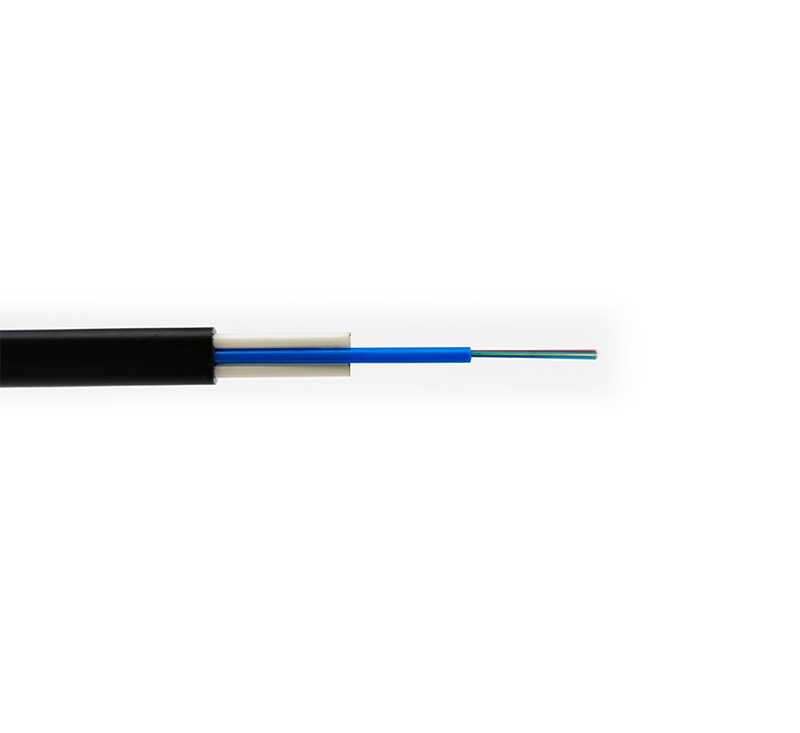Routers are now an essential network product for almost all units and families. Mobile phones and tablets need WIFI, and multiple computers need to access the Internet at the same time. However, some users who do not have a computer base feel that they have no idea how to set up a router after purchasing a router. They do not know how to set it up. It costs money to ask professionals to install and set up. In fact, it is very simple and easy to install a router.
Tools/raw materials: 1. Computer; 2. Wired router or wireless router; 3. Several network cables.
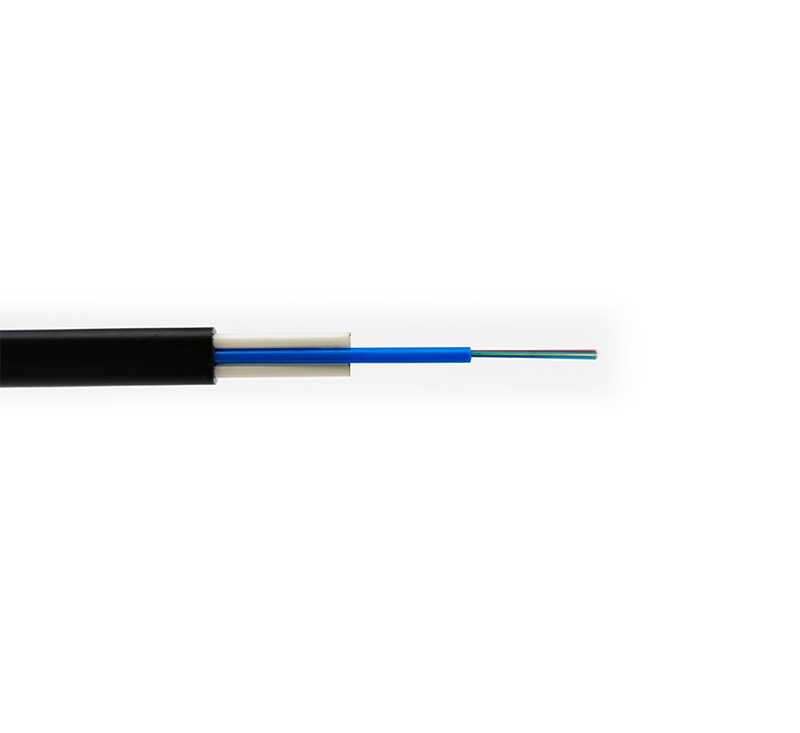
Method/step:
1. Under normal circumstances, the sockets on the back of the router we see should look like this. Maybe the color and number of sockets on the router you see will be different. But usually there are two kinds of interface LAN port and WAN port. Some are distinguished by color, such as blue and yellow below, and some are only indicated by the words LAN and WAN under the socket. So, the first step, we have to distinguish between these two interfaces.
2. After distinguishing the types of these two interfaces, we can start to connect the network cables.
The WAN port is connected to the external network. If your home is residential broadband or light to the home, directly plug one end of a network cable into the WAN port, and the other end into the network cable socket on the wall. If you are using ADSL, then unplug the end of the network cable that was originally plugged into the computer on the ADSL cat and plug it into the WAN port of the router.
The LAN port is used to connect your computer, directly plug one end of the network cable into the LAN port and the other end into the network cable interface on the computer.
In the picture above, there are 4 LAN ports, which are generally in no order. That is to say, you can plug the network cables of the 4 computers into any of the 4 sockets at will.
However, if some routers want to implement some special functions, they may be required to be inserted into a specific LAN port, which is generally not encountered by ordinary users.