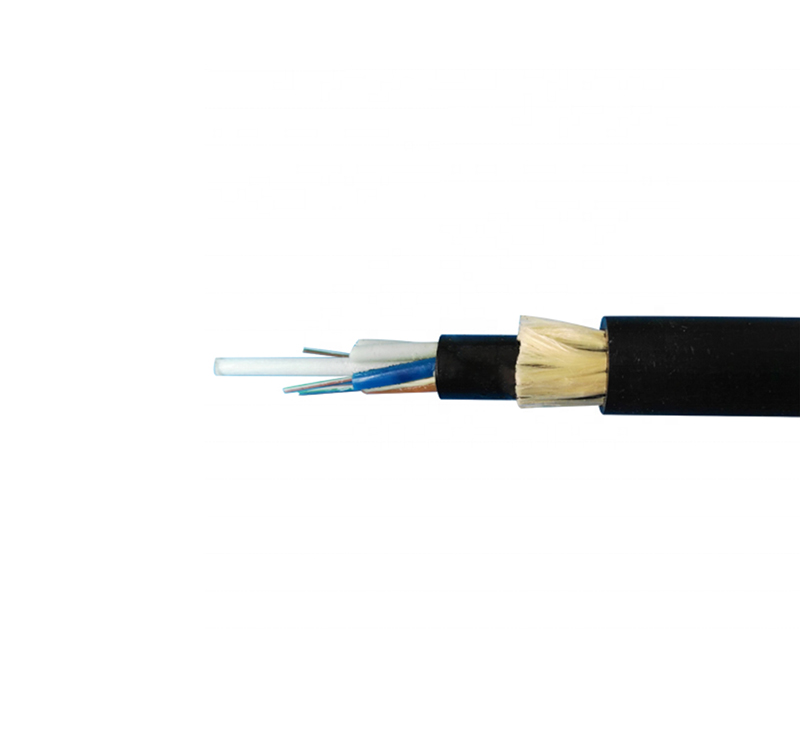If you use the computer often, you will inevitably encounter the work of connecting the network cable. Please ask someone to do it. You need to hire a master for a small matter. You need to spend money or owe favors. can be produced quickly. Let's take a look at the diagram of the connection method of the crystal head of the network cable. We take the most common straight-through cable connection method as an example.
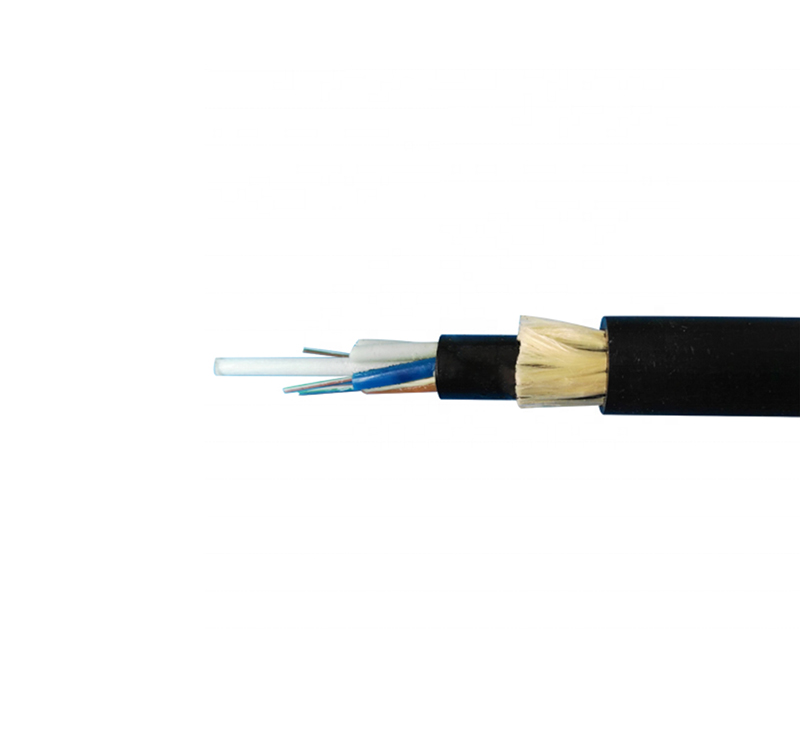
First, prepare the tools and materials: network cable pliers + crystal head + network cable.
Steps:
1. First of all, prepare some crystal heads. The crystal heads are RJ-45. The crystal heads can be bought in ordinary computer stores, and they are not expensive, only 50 cents each.
2. Prepare a network cable pliers and network cable, as shown in the figure, cut the network cable rubber to a length of about 2cm, revealing 8 small wires of different colors.
3. Arrange them in this order: orange-white, orange, green-white, blue, blue-white, green, brown-white, brown. Cut it off with wire pliers.
4. Insert the 8 small wires neatly into the crystal head (the end of the crystal head with the plastic spring is down), pay attention to force, insert the neat 8 wires into the crystal head, so that the eight small wires can be tightly Top on top.