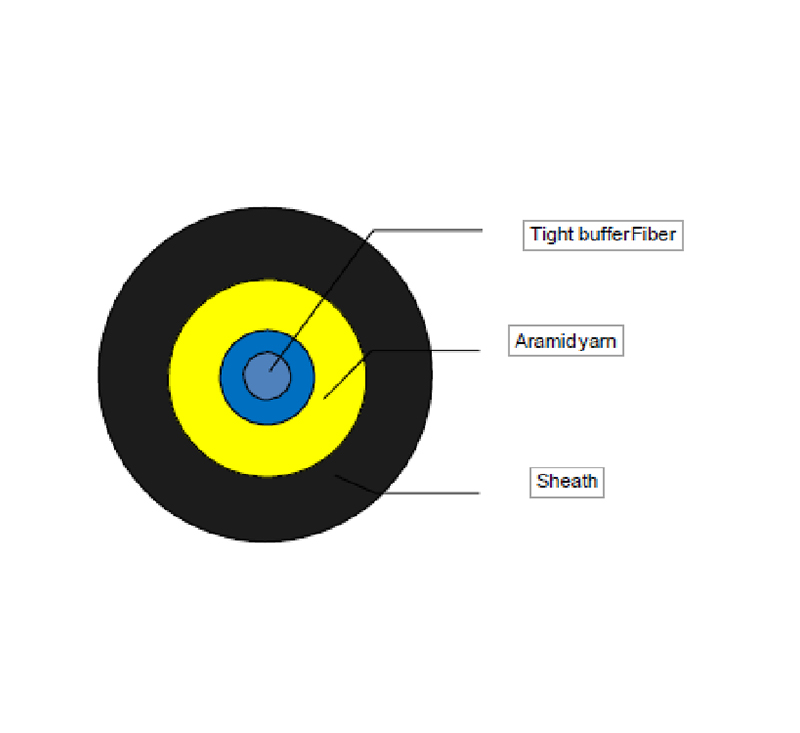USB, short for Universal Serial BUS (Universal Serial Bus) in English, is an external bus standard used to standardize the connection and communication between computers and external devices. It is an interface technology applied in the PC field.
USB has fast transmission speed (USB1.1 is 12Mbps, USB2.0 is 480Mbps, USB3.0 is 5Gbps, USB3.1 is 10Gbps, USB3.2 is 20Gbps), USB cable is easy to use, supports hot swap, flexible connection, Independent power supply and other advantages, can connect mouse, keyboard, printer, scanner, camera, flash disk, MP3 machine, mobile phone, digital camera, mobile hard disk, external optical floppy drive, USB network card, ADSL Modem, CableModem, etc., almost all external devices .
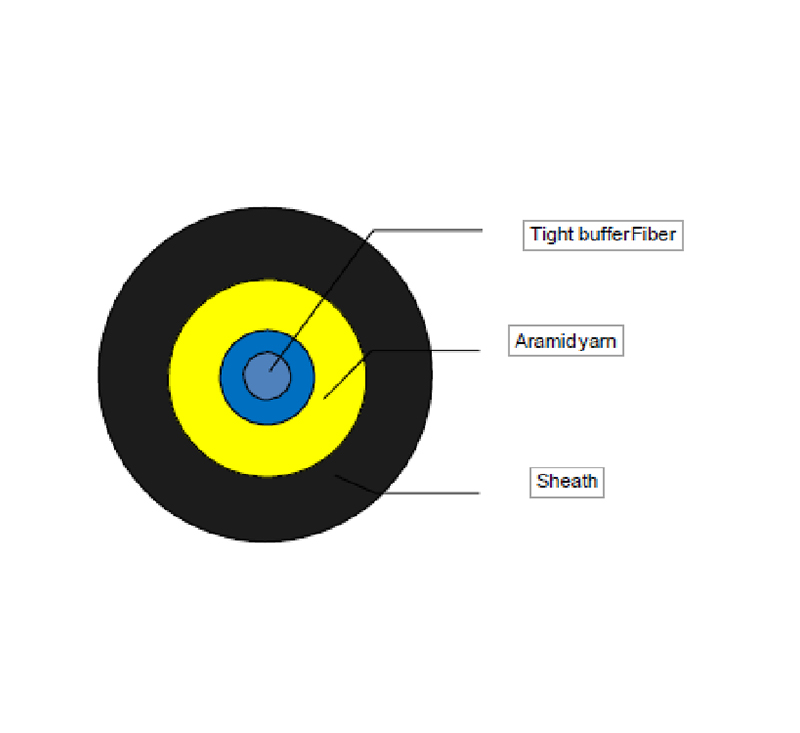
Meaning of USB 1.0/2.0/3.0
USB 1.0/1.1
The USB specification was first proposed in 1995 by the USBIF (USB Implement Forum) composed of seven companies including Intel, IBM, Compaq, Microsoft, NEC, Digital, and North Telecom. The USBIF officially proposed USB1 in January 1996. 0 specifications, the bandwidth is 1.5Mbps. However, because there were few peripheral devices supporting USB at that time, the motherboard manufacturers did not design the USB Port directly on the motherboard.
USB 2.0
The USB2.0 technical specification is jointly formulated and released by Compaq, Hewlett Packard, Intel, Lucent, Microsoft, NEC, and Philips. The specification increases the peripheral data transmission speed to 480Mbps, which is 40 times that of USB 1.1 devices! The USB 2.0 standard formulated in 2000 is the real USB 2.0, known as the high-speed (High-speed) version of USB 2.0, with a theoretical transfer speed of 480 Mbps.
USB 3.0
USB 3.0 is the latest USB specification, which was initiated by Intel and other companies. The maximum transmission bandwidth of USB 3.0 is as high as 5.0Gbps (640MB/s). USB 3.0 introduces full-duplex data transmission, and 2 of the 5 lines are used for Send data, the other two are used to receive data, and the other is the ground wire, that is to say, USB 3.0 can perform read and write operations at full speed synchronously.
USB Type A: This standard is generally applicable to personal computers and is the most widely used interface standard
USB Type B: Generally used for 3.5-inch mobile hard drives, printers, monitors, etc.
Mini-USB: generally used in mobile devices such as digital cameras, digital video cameras, measuring instruments and mobile hard disks
Micro USB: Micro USB interface for mobile devices